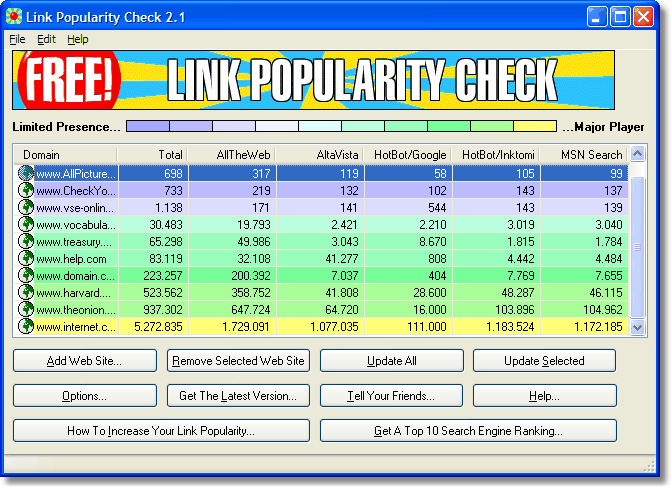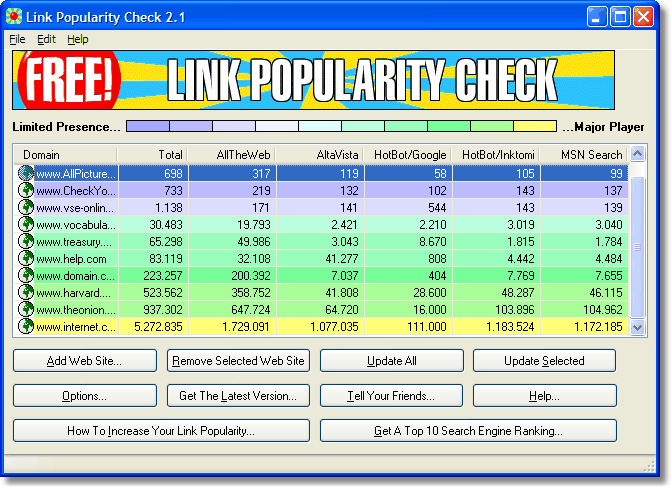
The list
In the center of the window, there's the web site list. It lists web sites with their link popularity numbers on the most popular search engines. The higher the link popularity number, the brighter the color.
Add web Site
Adds a new web site to the list. After having added the web site to the list, click the Update Selected button to get the link popularity numbers for the newly added web site.
Remove Selected web Site
Removes the selected web site from the list. You can also select the web site name in the list and press the Delete key.
Update All
Updates the link popularity numbers for all web sites in the list.
Update Selected
Updates the link popularity number for the selected web site.
Options
Opens the Options dialog where you can select the maximum number of concurrent connections and enter proxy settings.
Get The Latest Version
Checks our server if there's a new version of Link Popularity Check available. It also checks if the search engine scripts need updates. If there are updates, you will be asked to download them (for free).
Tell Your Friends
Creates a mail message in your email application so that you can easily tell your friends about this great software tool. :-)
Help
Opens this help file.
How To Increase Your Link Popularity
Connects to http://www.Axandra.com where you can download a free eBook that tells you in easy steps how to increase the link popularity of your web site.
Get A Top 10 Search Engine Ranking
Connects to http://www.Axandra.com where you can learn more about the Top 10 Ranking Optimizer tool. It compares your web page with the top 10 ranked web pages on a search engine of your choice. Find out the differences.